When we do export we want to export in glTF file and include animations:
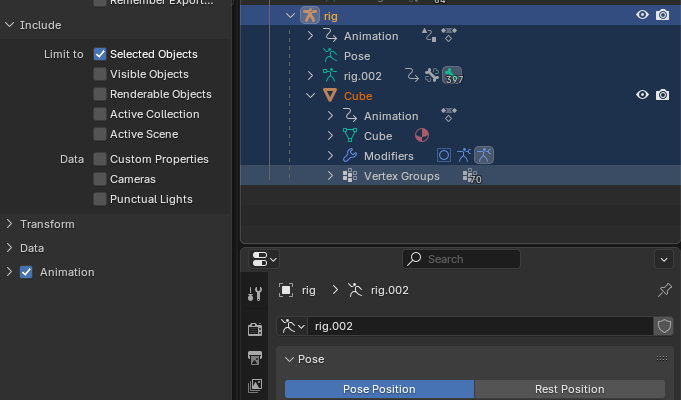
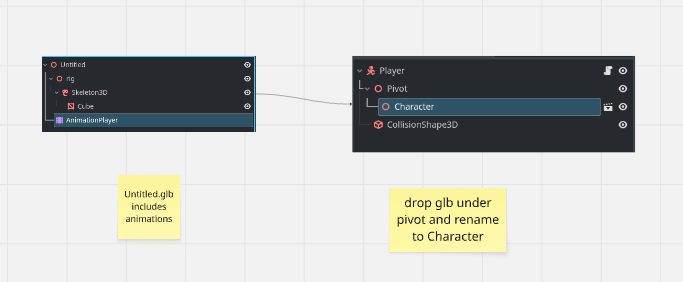
in code: we want to use AnimationPlayer included in glb:
#Player.gd
@onready var anim_player = $Pivot/Character/AnimationPlayer
func _physics_process(delta):
var direction = Vector3.ZERO
if Input.is_action_pressed("move_right"):
direction.z += 1
if Input.is_action_pressed("move_left"):
direction.z -= 1
if Input.is_action_pressed("move_back"):
direction.x -= 1
if Input.is_action_pressed("move_forward"):
direction.x += 1
if direction != Vector3.ZERO:
# Rotate input direction 45 degrees around Y-axis to align with isometric world
var angle_45 = deg_to_rad(45)
var rotated_direction = Vector3(
direction.x * cos(angle_45) - direction.z * sin(angle_45),
0,
direction.x * sin(angle_45) + direction.z * cos(angle_45)
).normalized()
# Face movement direction
$Pivot.basis = Basis.looking_at(rotated_direction)
# Play walking animation
if not anim_player.is_playing():
anim_player.play("Walking_001")
# Apply horizontal velocity
target_velocity.x = rotated_direction.x * speed
target_velocity.z = rotated_direction.z * speed
else:
# Stop animation if idle
if anim_player.is_playing():
anim_player.stop()
target_velocity.x = 0
target_velocity.z = 0
# Apply gravity
if not is_on_floor():
target_velocity.y -= fall_acceleration * delta
else:
target_velocity.y = 0
velocity = target_velocity
move_and_slide()
end result:
its backwards 🙂
Blender and Godot use different axis systems:
| Engine | Forward Axis | Up Axis |
|---|---|---|
| Blender | +Y | +Z |
| Godot | -Z | +Y |
Thats what we solve next time.
Leave a Reply