So, this project is imitating minecraft but with isometrics. Thankfully voxels are solved problem and there exists handy tools to create world: Sylan’s Godot voxel addon/plugin.
After few hours of toying around i learned how to add plugin/addon. You can either run prebuild Godot Engine that has tools build in or add binaries as GDExtension.
But there is a problem when i try to add color to automagically generated blocks:
meshers/blocky/voxel_blocky_model.cpp:347 - Not implementedWell that became clear fast:
⚠️ Per-Block Color Customization is not supported out-of-the-box in
VoxelBlockyLibrary.
god damn it.
we must do this old way:
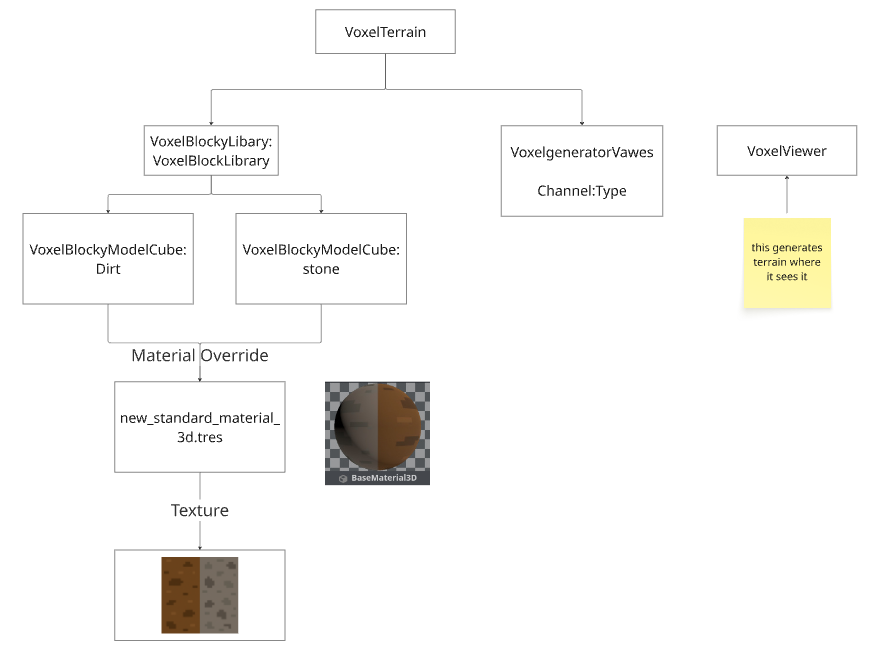
So here we have
- textures
- material library
- cube models that use material library
- library FOR cube models
- and terrain that uses them.
After long debugging i read docs and understood that we also need VOXELVIEWER so that cubes are generated.
I also implemented jumping:
# Apply gravity or jump
if is_on_floor():
target_velocity.y = 0
if Input.is_action_just_pressed("ui_accept"): # Space by default
target_velocity.y = jump_velocity
else:
target_velocity.y -= fall_acceleration * deltaEnd result:
Leave a Reply